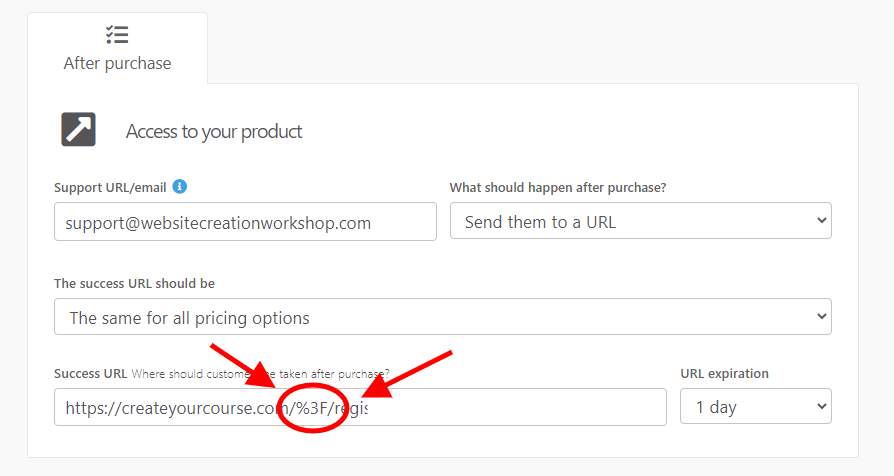ThriveCart Tips
This is an Optional Idea for People using the ThriveCart Shopping Cart SystemQ: How do I integrate ThriveCart with Aweber?
A: See these articles that explain how to integrate ThriveCart and Aweber together:
From ThriveCart:
https://support.thrivecart.com/help/aweber/
From Aweber:
https://help.aweber.com/hc/en-us/articles/115000778107-How-do-I-Integrate-ThriveCart-With-AWeber-
Q: How do I connect my ThriveCart product with my buy/register/enroll button on my website?
A: In ThriveCart on the products screen, click the “Get URL” button:
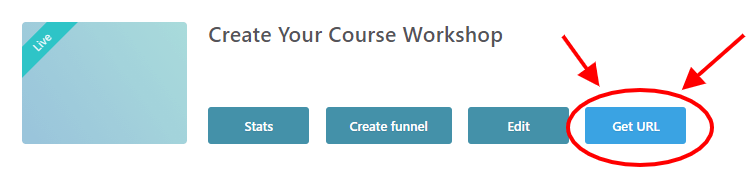
Or, if you’re editing the product, click the “Save and Get URL” button:
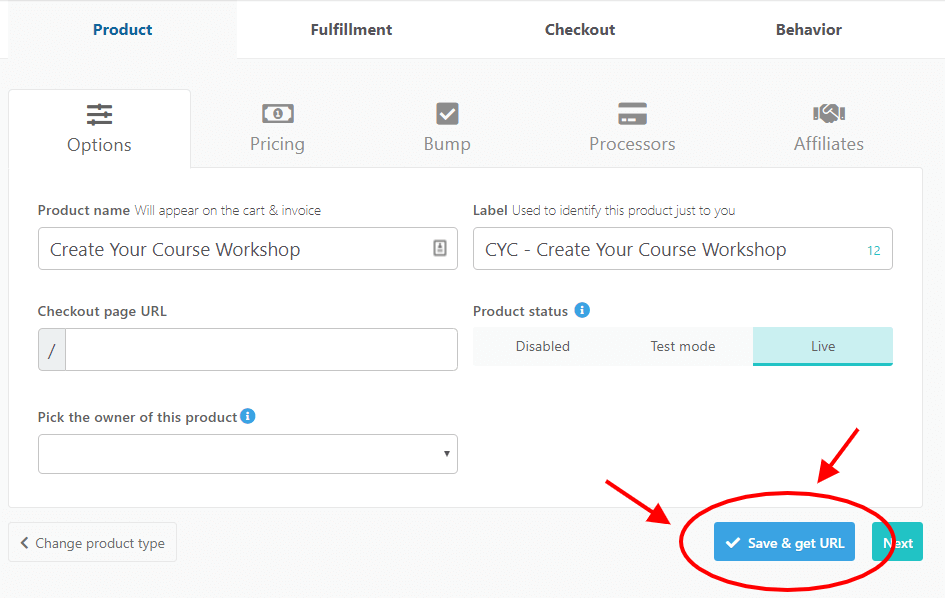
It will take you here, and you can copy the link:
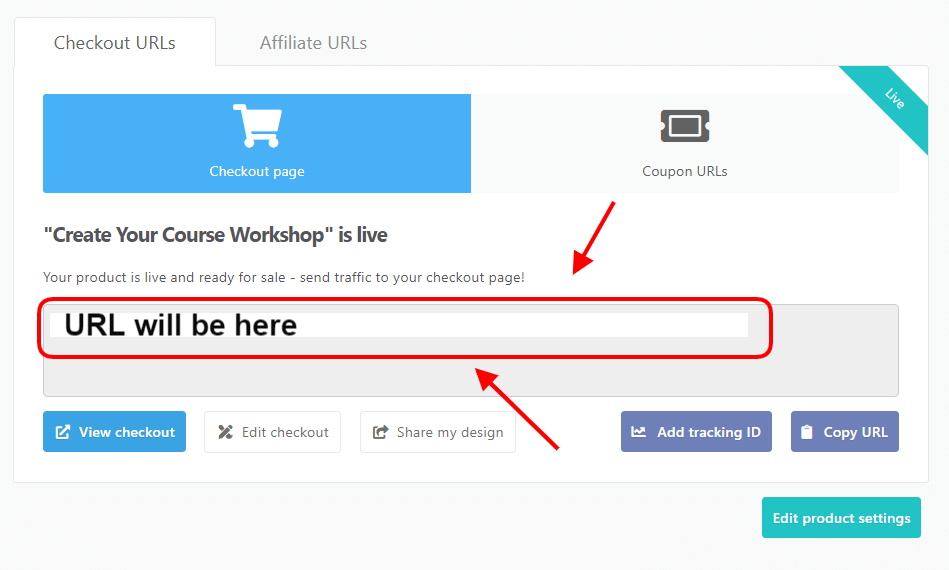
Then, simply go to your website and add a link your buy/enroll/register button.
—-
IF you’re using a custom success URL in ThriveCart, it cannot contain a ‘?’.
For example, the link we want to use is:
https://createyourcourse.com/?/regis….
But ThriveCart can’t process a ‘?’ in a link so instead of the ‘?’, you’ll want to put %3F